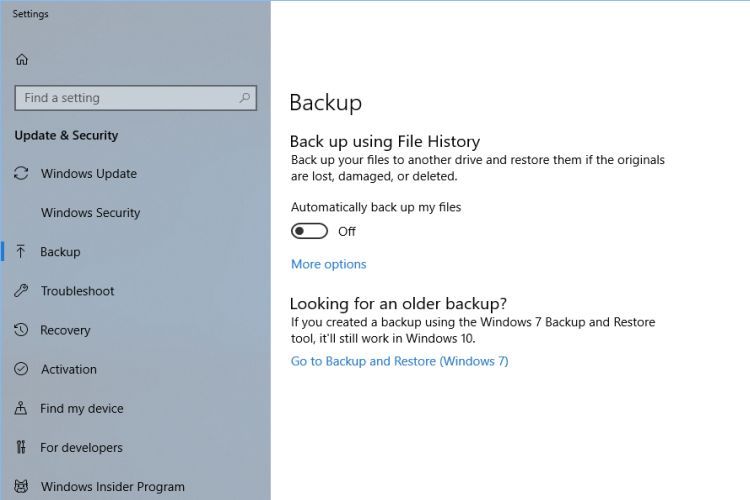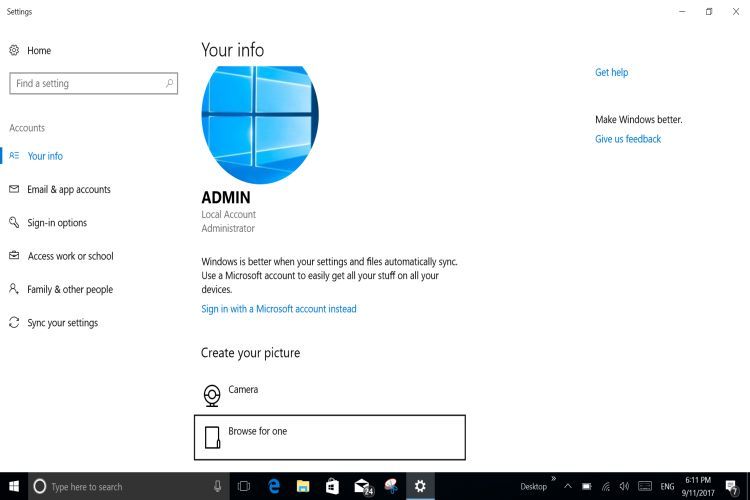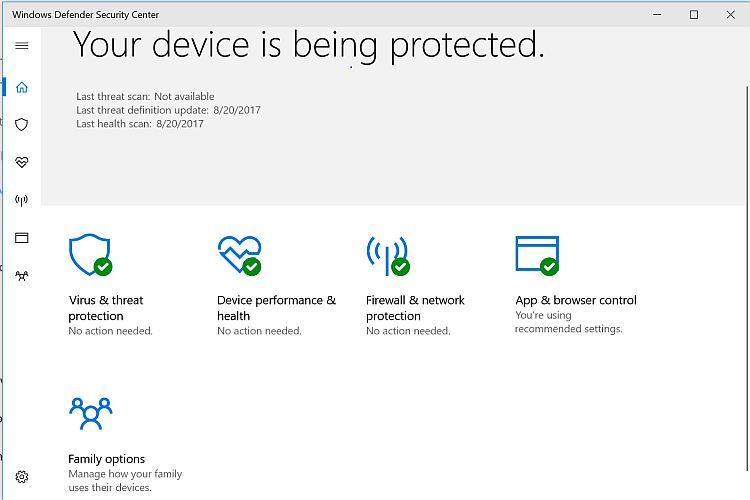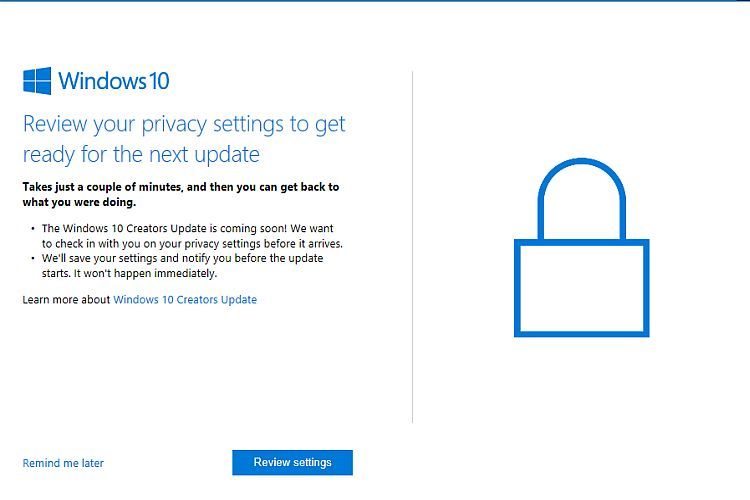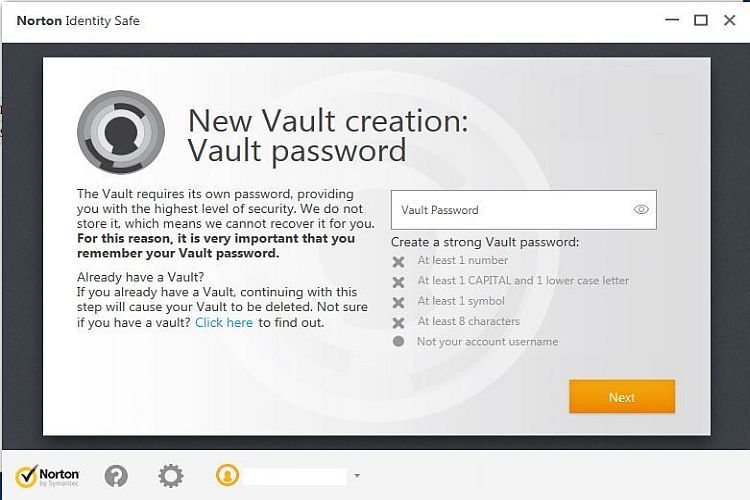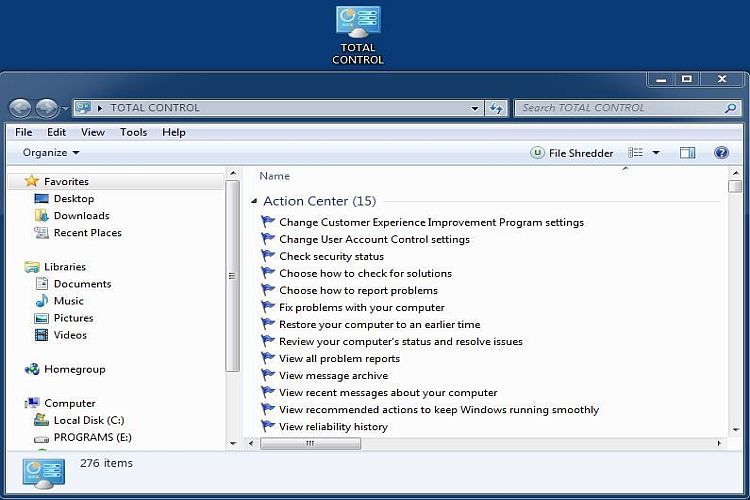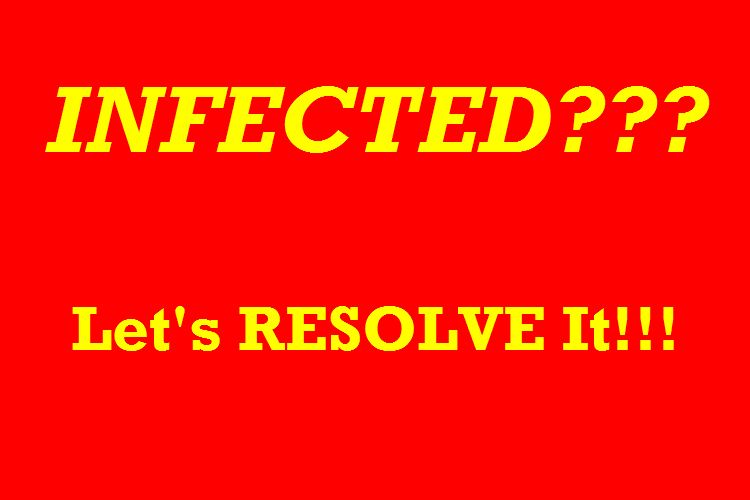WINDOWS 8 RELEASE PREVIEW
The Windows 8 Release Preview was released today, replacing the Consumer Preview and providing the last “peek” into the newest OS from Microsoft prior to final sale. This is not a surprise nor is it out of character for Microsoft. The final UI (User Interface) may not be in this latest public release but it is likely that all of the features otherwise will be included. More on this in coming days as it is evaluated!
Changes to Windows 8
Yes, more Apps have been added but how much of this is what you might want and what is still missing? In some ways it does appear that Windows 8 is aiming more at being a smartphone or tablet OS than a PC OS, but that still won’t be clear until the final release later this year. Remember that if you choose to get this now (to try it out), it is highly advisable to do so on a machine other than your everyday (primary) computer. The new installation will not allow you to keep existing files (writing to windows.old); therefore, I recommend not even trying it at this time unless you have other capabilities such as outlined here.Many Apps have been added with the biggest additions arguably being Bing News, Bing Sports, and Bing Travel. These programs look and feel very impressive and will likely draw a large following, at least in the early days and weeks of the Windows 8 retail release later this year. Interesting that not much more than that has been changed and it might be possible that Microsoft is putting too many of its eggs in a single "App Basket".
What works in Windows 8
Installing your own programs (i.e. Apps) for the most part is working well in Windows 8. This does not mean that all of your programs will work but here are a few examples of those "Apps" that will:
Advanced System Care 5 (AntiMalware/Registry Cleaner)
Mozilla Firefox 12 (Web Browser)
Irfanview 4.32 (Graphics Editor)
Format Factory (File Conversion)
More will be tested and reported on here at RESOLVE in the coming days and weeks.