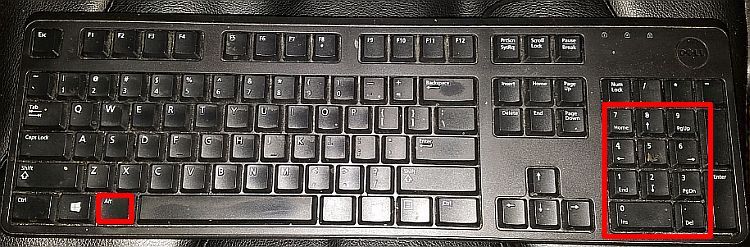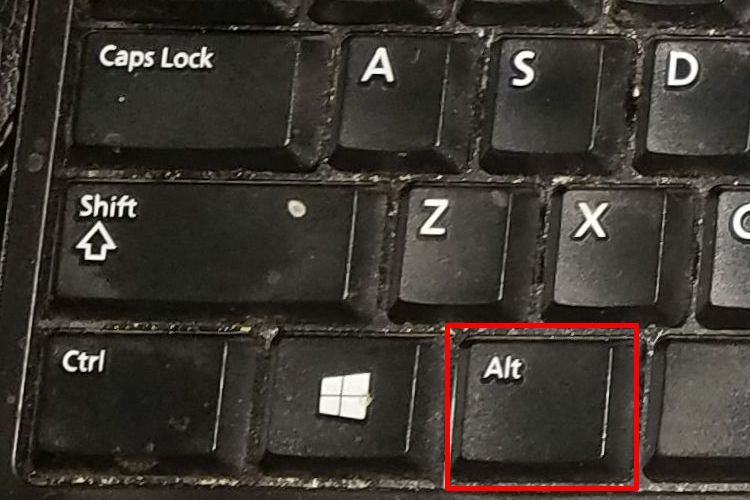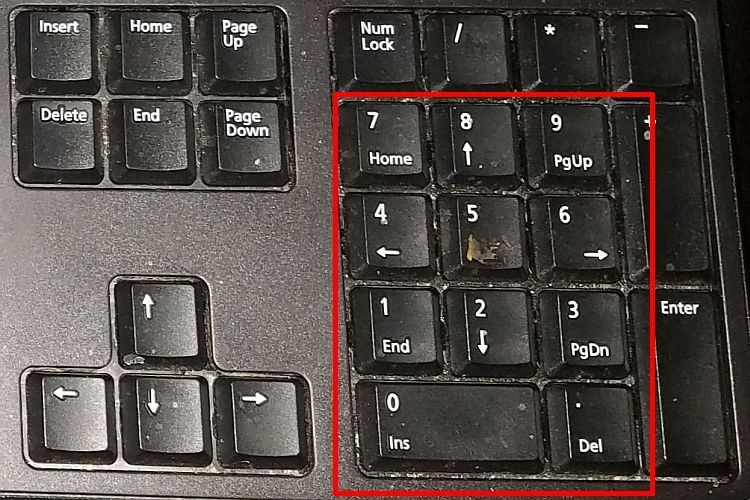Using The ANSI Character Set Built In To Your OS For Fun
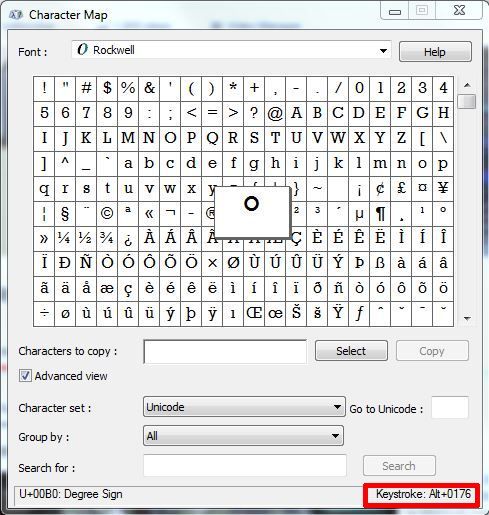
The ANSI (American National Standards Institute) character set, which includes the ASCII (American Standard Code for Information Interchange) character set has been around for a long time and has been a part of Windows Operating systems for decades. This is very old "technology" if you will but still exists in the Windows Operating System even in Windows 10. You can type (or shall we say use) an ANSI character (which is not a key on your keyboard) in a few ways. If you want to write 70 degrees Fahrenheit you can just write 70° F by typing 70 then holding down the Alt key while typing 0176 on the numeric keypad on your keyboard. SO it would be 70 ALT+0176 F. That degree character, shown above in the character map, is ALT+0176 using the numeric keypad. If we use the character map, it shows the same °, but you have to select, copy and paste the chosen ANSI character into your document. The character map can be found in START>All Programs>Accessories>System Tools.
In the slideshow above you can see a really old keyboard with indicators regarding the Alt key and the numeric keypad for reference. If you don't want to use the character map, it's not hard to use a finger on your left hand to hold down the Alt button while using your right hand's finger or fingers to hit a few numbers on the numeric keypad before letting go of the Alt button. That's all it takes when you know the key combinations so here are a few more, focused on the ANSI character set because that's where you'll find characters which are not available on your keyboard and are useable in documents. Have you ever wanted to indicate that something has a Trademark or is copyrighted? A couple of quick ANSI characters would be ™, ©, and ®. Look familiar? You could use them with the character map or you could type Alt+153, Alt+169, Alt+174 and get that result.
It's important to note that this stuff is no longer "used" as a rule and is antiquated but it can still be used for fun and even in professional communication, however it can't be used with a laptop keyboard lacking the numeric keypad. If you normally attach a standard keyboard to you laptop or tablet then it would work without the character map. If you want to know more about the ins and outs af ANSI, ASCII, and even using Greek Alphabet characters please see the links below for more info you might find interesting!
ASCII Table, ANSI Codes
Microsoft's Visual Studio 6.0 ANSI Character Codes Chart
Greek Alphabet Alt Codes