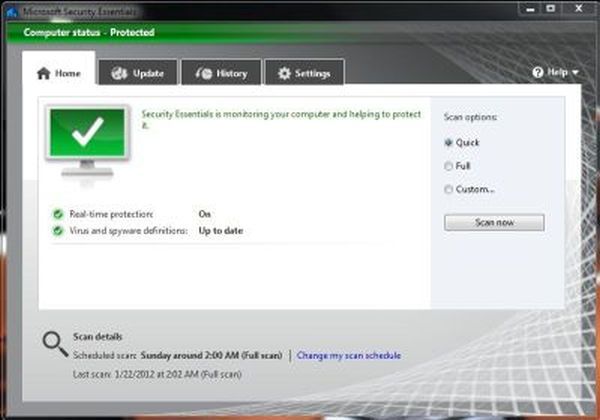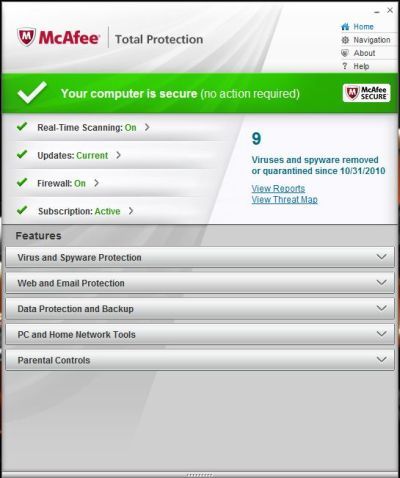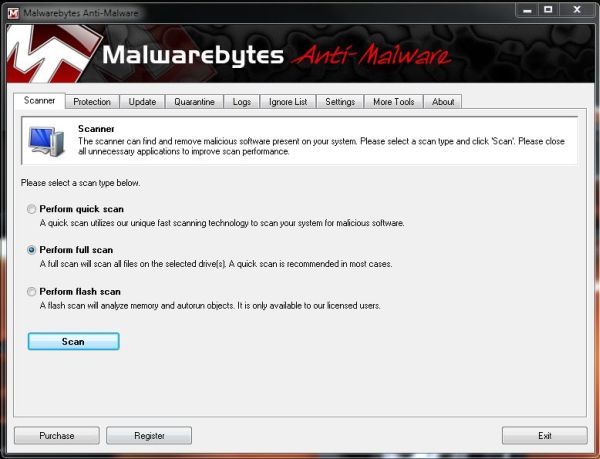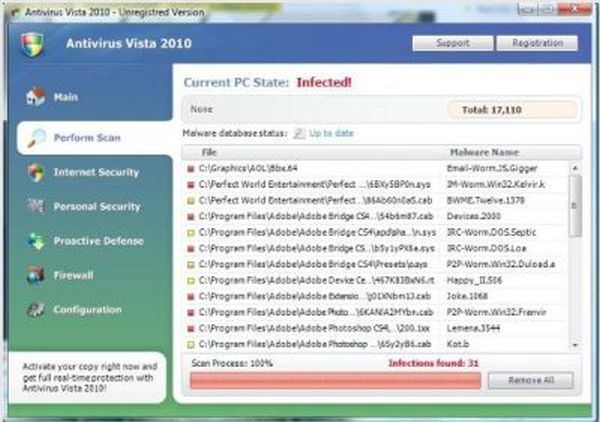MALWARE
Computer Security starts with the user, because that person cannot simply place complete trust in security software. Luckily there are only a few specific aspects of security that need to be addressed; however the importance of each cannot be understated. Firewalls, antivirus, and anti-malware are each aspects of computer security that demand the user’s attention; moreover each must be a quality installation and be properly maintained. These are not matters to be ignored as oftentimes they actually are; in fact, most cases of malicious code affecting one's computer that I have seen have been the result of failure to properly install and/or maintain security software.
So what is a malware? What is a virus? What is a firewall? Check the links to Wikipedia embedded in each term to learn more if you’d like, but the basics are fairly basic. Malware is a term that basically refers to Malicious Software, meaning any program, script, or code in general that can alter a computer’s environment without the owner’s input. That does include viruses (which by definition have the ability to duplicate themselves and/or cause damage to a computer’s environment), and Trojans, etc. A firewall refers to either software (Windows firewall) or hardware (such as in most routers) that protect the computer’s environment by accepting only data connections that are in compliance with a certain set of predefined and/or user-defined rules and rejecting anything otherwise. This protects against hacking attacks and is extremely important. Learn more about resolving problems related to each aspect of computer security in the malware, virus, and firewall sections of resolvecomputer.com.
One thing which is very important is to be very watchful of what appears on your computer screen. Not all malicious code will be detected by antivirus and or anti-malware programs, because these are just not perfect. In many (increasingly occurring) cases fake antivirus programs (aka malware) will appear to be entirely legitimate at first; therefore it is very important to know which programs are installed on your computer, and what they look like when they are being used. Don’t be fooled by what only appears to be a program you have installed – make sure that you know. Here are a few examples of what legitimate and not-so-legitimate (malware) programs look like:
Below are four images of completely legitimate security software appearing on the desktop, including Microsoft Security Essentials, McAfee Total Protection, Malwarebytes and IoBit's Advanced System Care anti-malware (these are merely four of many available):
The following depict examples of things you do NOT want to see on the desktop:
That’s right – all 4 above are examples of FAKE aka Rogue Antivirus and/or anti-malware programs, which are actually malware designed to infect your computer and even trick you into paying them to remove non-existent threats. These come about from wandering on the ‘net and hitting a site that either intentionally or not is connected to one or more of these fake programs.