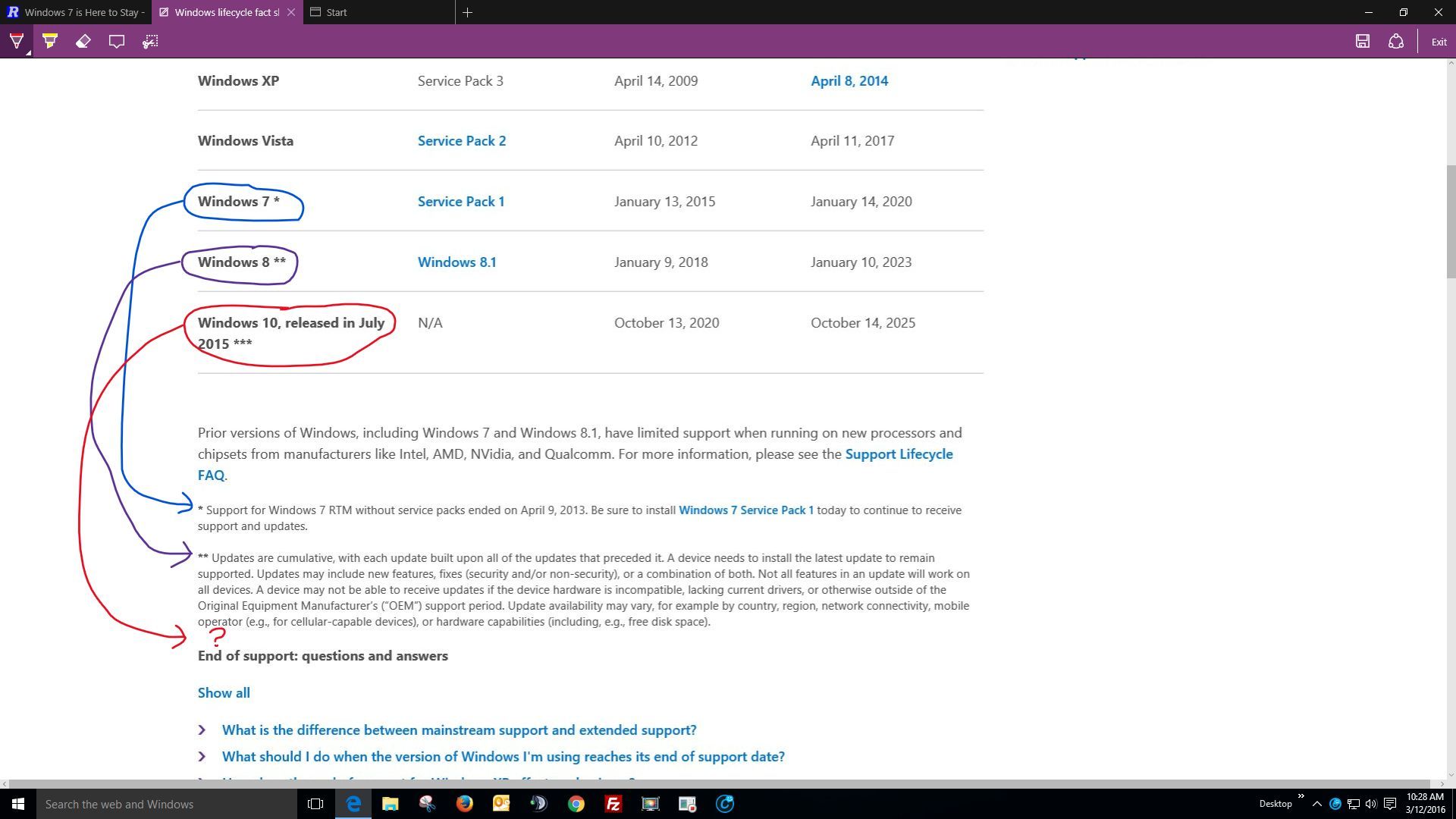The Microsoft Product Lifecycle Is Evolving
So what happened between then and now?

Microsoft's Product Lifecycle is evolving and not all about that is glaringly obvious but the changes should not be considered trivial. Let's start with Windows XP simply because there are so few systems running any earlier versions of Microsoft Windows. Windows XP became available to the general public December 31, 2001. The end of sales for PCs with Windows XP preinstalled was October 22, 2010. Quick math: that's about 106 months. What is also noteworthy is the length of time between release and end of extended (essentially all) support for Windows XP. From December 2001 to April 2014 we're talking essentially 148 months. In the case of Windows Vista, less than 124 months. Many people like Windows 7 for instance and want to stick with it. That too has a support lifetime of roughly 124 months. Maybe that's not scary or even concerning however, those facts are not exactly what it's all about.
Support for Windows 7 will end on January 14, 2020 which is less than 4 years from now. Please note that you must have Windows 7 SP1 to get that support, and this is indicated on Microsoft's Product Lifecycle website (aka Lifecycle Fact Sheet) where the single asterisk noted for Windows 7 is referenced. If you are using Windows 8, well actually you "theoretically can't" for much longer because Microsoft stopped retail sales of Windows 8 on October 31, 2014 and all sales will end on June 30, 2016. Let's do the math. Since Windows 8 became generally available to the public on October 26, 2012 that would mean that a mere 44 months transpired compared to the 106 months in the case of Windows XP. But wait - remember what was just previously stated - what you theoretically can't do and that is because... You need Windows 8.1 to get any support. In fact Microsoft's Product Lifecycle website states (where the 2 asterisks noted for Windows 8 are referenced) that "A device needs to install the latest update to remain supported." Although those facts are not exactly what it's all about, we're getting closer.
Windows 10 is now Microsoft's Operating System of choice and they are pushing it harder than any previous iteration. In many ways this makes sense from a business perspective however that does not mean it makes sense from all of Microsoft's customer's perspectives. If you are still using Windows XP, you must have XP SP3. If you are using Windows Vista you must have SP2, Windows 7 must include SP1 and Windows 8 must actually be 8.1. This might beg the question: What exactly must Windows 10 include? The answer is not only NOT glaringly obvious it is actually non-existent on Microsoft's Product Lifecycle website. As mentioned, in the case of Windows 7 there is an asterisk which is referenced and Windows 8 has two asterisks which are referenced. Windows 10 has three asterisks, i.e. *** however those three asterisks are not referenced anywhere on that webpage. At first I thought I was missing something so I hit CTRL+F and searched for *** and only one instance was returned, on the same line as Windows 10, released in July 2015. There is no reference. Following the way the Microsoft product lifecycle Is evolving one must presume that all updates must be installed in order to continue receiving updates and support so whatever you do, if you are going to use Windows 10, be sure to get ALL of the updates without exclusion. Below is a web note made using Microsoft Edge on Windows 10 illustrating exactly these facts.
Visit Microsoft's Product Lifecycle page here.