Microsoft Promises Windows 10 Creators Update In Short Order
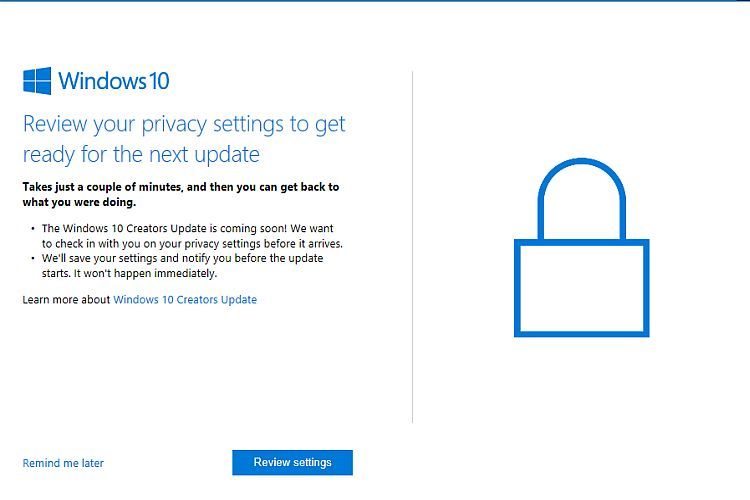
Microsoft Wants Your Privacy Settings Confirmed Before Creators Update Installs
The Windows 10 Fall Creators Update has been discussed and even anticipated by many due to the variety of promised improvements this will bring to Windows 10 in just a matter of weeks. For some unbeknownst reason Microsoft requires that you confirm your privacy settings for Windows 10 before it would initiate the Windows 10 Fall Creators Update process even though Microsoft also promises that you can still change those settings as always. This makes no sense. If you are running Windows 10 and have already seen the image above regarding "getting ready" for the update do make certain that you read through all the information available and set your privacy as you see fit. As you read on in this article you'll see more about what Microsoft will present you with in getting ready for the Fall Creators Update but bear in mind that you want to retain control as much as you possibly can. The privacy settings for Windows 10 with the most potential impact regarding diagnostics and relevant Ads should be carefully considered so look at the available descriptions before you make a decision. Whereas Microsoft promises Windows 10 Creators Update in short order and Microsoft wants your Privacy Settings confirmed before Creators Update installs you really do need to scrutinize your Windows 10 Privacy Settings.
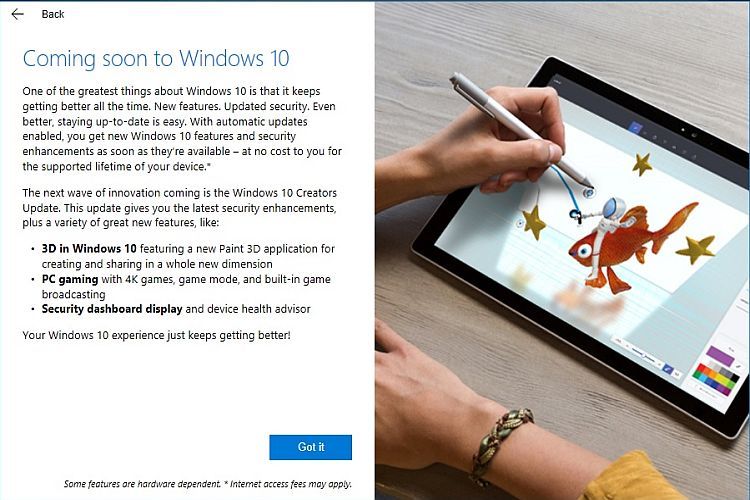
Some New Features Coming With The Fall Creators Update
When you click to learn more about Windows 10 Creators Update you'll see the image above displayed and that just indicates some of the new features included with the Fall Creators Update and that keeping updates automatic is what Microsoft recommends. A new Paint 3D application looks pretty cool (depending on how well it works of course) and gamers will probably be very interested in 4K games, the new game mode and built-in game broadcasting. As to the new Security dashboard display and device health advisor also mentioned here, Microsoft is referring to the new Windows Defender for Windows 10 and its latest capabilities, pictured below. You'll note the "Unexpected" status indicated below Firewall and network protection which is just about guaranteed to be due to the fact that Symantec is handling that on this machine. I am personally not yet ready to utilize all of what Windows 10 has to offer but that day may come, we shall see. For now let's find out just how well the Paint 3D application works, how comprehensive the 4K gaming, game mode and built-in game broadcasting really are and if the new Windows Defender (aka Security dashboard display and device health advisor) defends Windows 10 as one might hope.
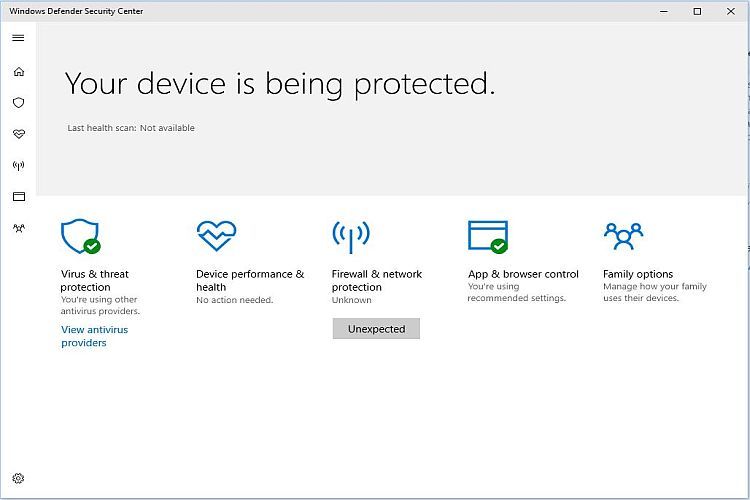
The Importance Of Privacy Choices With The Creators Update
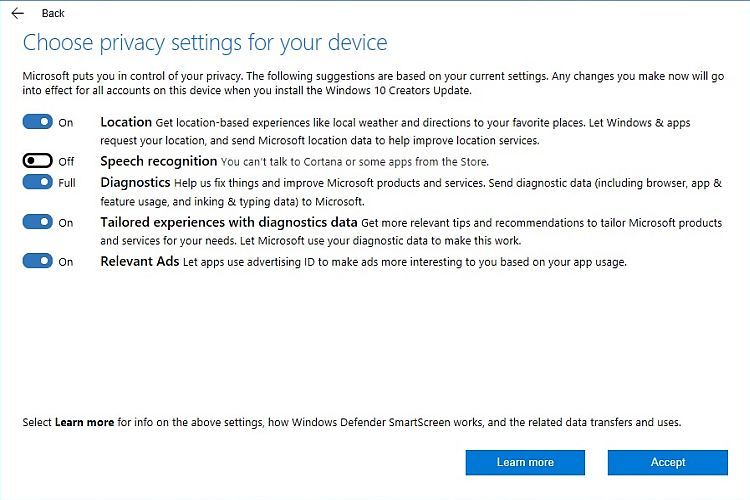
When you look at these privacy settings for Windows 10 each has its own reasons to be turned ON or turned OFF. Turning ON Location allows your weather app to give you accurate information and allow other apps to function better however it can also result in your location information being stored in Microsoft's cloud. It's up to you or so it is indicated. Speech recognition (in this case there is no mic so it won't work) would allow Cortana to follow spoken instructions and answer questions asked using your voice however even that data can be captured and stored by Microsoft. Maybe it's up to you because you are after all being given the choice. Now we get into the really important privacy settings for Windows 10. Diagnostics privacy is set to FULL reporting of diagnostics data being sent to Microsoft "to help them fix things" etc., which includes even your typing data. When it comes to Tailored experiences with diagnostic data it's really more of the same except that Microsoft would use that data to tailor their products and services to your needs. Relevant Ads - again more of the same making ads "more interesting" to you based on your app usage. This is ALL about collecting as much data from you as Microsoft possibly can and you need to think it out and decide how much you want them to have. Below you'll see the beginning of what will be displayed when you click Learn More on the previous screen.
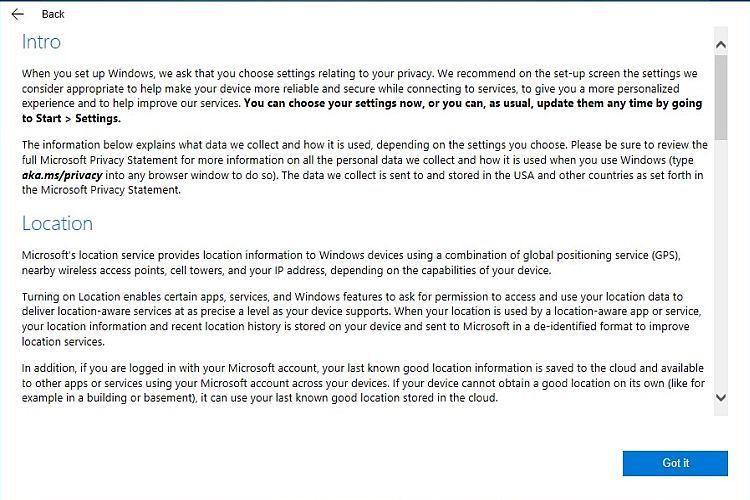
As you can see from the Intro, Microsoft does state that you can change your privacy settings for Windows 10 at any time by clicking Start > Settings and making your privacy choices by clicking on the Privacy icon. THIS is why I question the entire reasoning for essentially demanding that you confirm your Privacy Settings before Microsoft will allow the Creators Update to install. I can only surmise that this is a last effort of sorts to get you to do their bidding and just accept the default settings they desire. Don't do anything you don't want to do, look at all the explanations for each privacy setting by scrolling down within the screen presented above when you see it on your computer and looking at exactly what (according to Microsoft) each setting means to you. There is an explanation for each of the settings previously shown which hopefully are accurate and assist in making decisions for each. Please do remember that this is all about control, whether you have it or Microsoft has it. Remember my tagline - Don't Let Your Computer Control You -- Control Your Computer!!!
