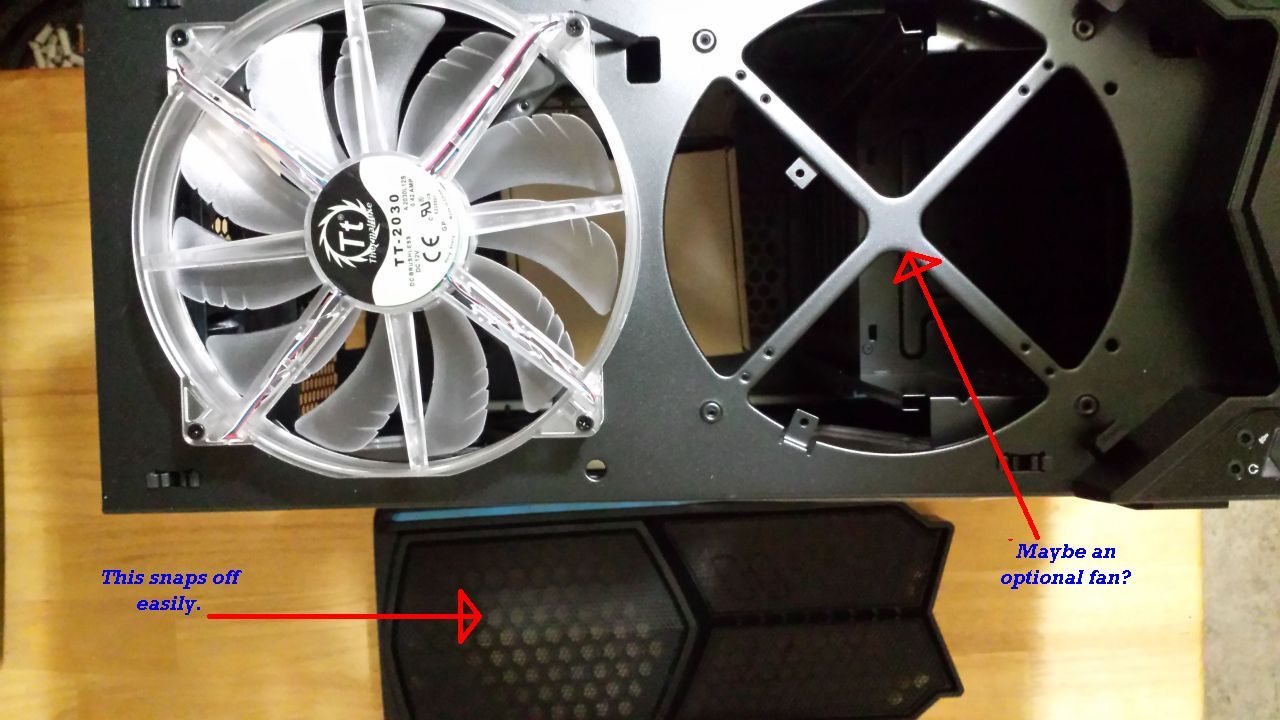Article Index
Building A New Gaming PC

Building your own computer can not only be very satisfying, it can be a lot of fun and save you some money. As long as you have mechanical ability, can focus and pay attention to detail, this tutorial will help guide you through building your own PC from scratch. That said, here is the FIRST CAUTION to observe: You will be dealing with electronic components which are sensitive to ESD (Electrostatic Discharge) and steps should be taken to mitigate/prevent potential damage caused by ESD. Particular caution should be used when handling RAM modules, Motherboards, CPUs (Processors), and devices of any kind which have exposed electronic chips, resistors, capacitors, etc. as these can all be damaged by any Electrostatic Discharge (which your body can cause). It is therefor highly advisable to to keep your body electrically equalized with all equipment involved or simply grounded. To do this you can (as most manufacturers suggest) simply touch the metal chassis periodically as you proceed; however, if your chassis is painted and non-conductive this will not be sufficient and there is a far better way. The ESD strap pictured below or any one like it can be used to attach to ground and keep you isolated from your project, with any Electrostatic Discharge going to ground instead of your sensitive components. ESD straps vary in connection type so it makes sense to get one and follow instructions if you want the best results.
Required Parts for Building a New Gaming PC
Clicking on the picture below will display a larger image of all essential parts used in building the PC this tutorial illustrates, including an ESD strap.
What you see above includes the following items, essentially left to right.:
-
Isopropyl Alcohol
-
An ESD Strap
-
A 1000 Watt (or 1 KW) Power Supply
-
An Intel I7 Quad Core Processor (Socket LGA 1150)
-
A Tube of Arctic Silver Thermal Paste
-
An MSI Z97-G45 Motherboard
-
An LG DVD RW Optical Drive
-
An EVGA nVidia GeForce GTX 760 Graphics Card (PCI Express)
-
16 GB Corsair Vengeance RAM (2-8GB Modules)
-
A Thermaltake Full ATX Computer Tower
-
A Crucial 480GB SSD Internal Drive
-
An OEM Licensed Copy of Windows 7 Ultimate
A Good Look at the Gaming PC Computer Case
As you open up the case to work inside be sure to note locations of any and all hardware for future reference to ensure a smooth completion of the project. Follow each of the slideshows in order starting from the left using the navigation buttons if necessary as this will make it an organized experience. The PC you build may well be quite different than this one but the process will very likely be essentially the same. Build your own computer properly and it will work!