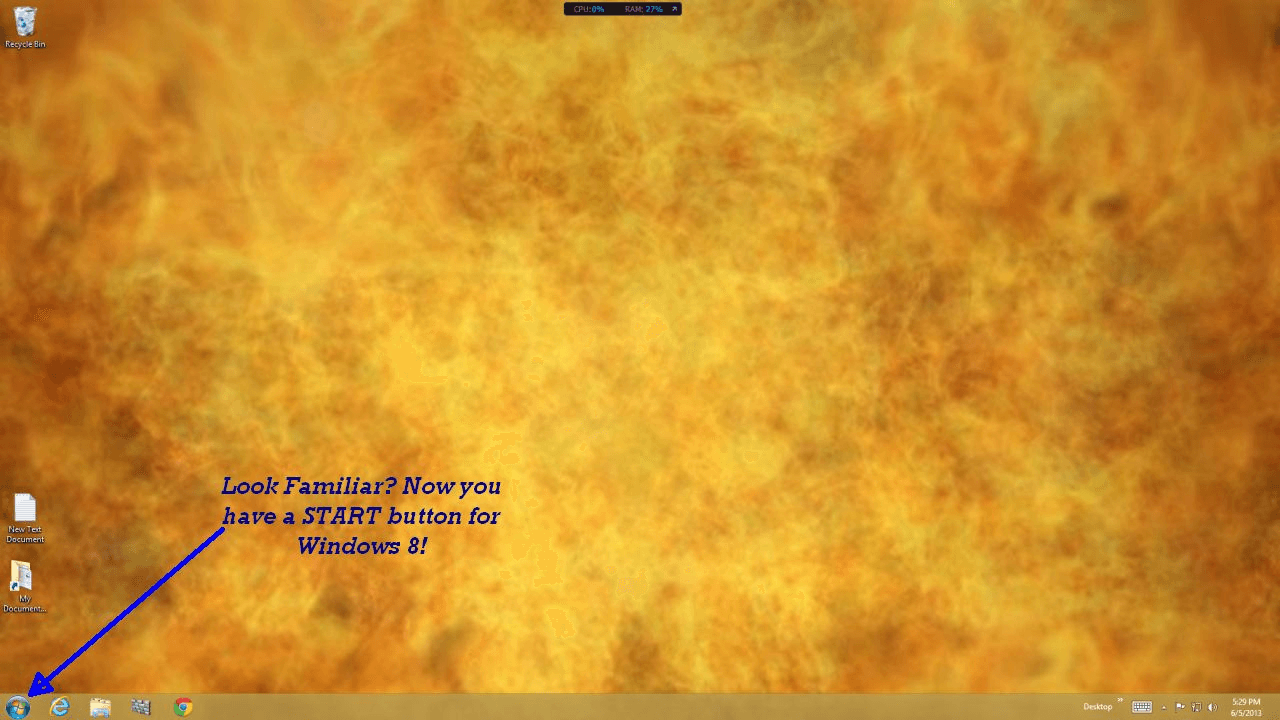Windows 8 Start Menu
The Windows 8 Start Screen is not exactly equivalent to the Start Button and Start Menu of Windows 7, Windows Vista, or Windows XP, but it does have decent functionality. This functionality is not what many people have expressed to be what they would like to have in a Windows Operating System, and the Start Menu of the past is evidently by far what many people do want. If that which Windows 8 presents is not to our liking - HOW can we get the Start Menu in Windows 8? Maybe there are a few things that can be done about this, starting with what are basically Start Menu emulators for Windows 8, and perhaps even Microsoft's own reply to the perception of the lack of a Windows 8 Start Menu.
How to get a Windows 8 Start Menu
Since Windows 8 does not have a built-in Start Menu, let's see what options exist to get one. Although Microsoft is about to release a preview of it's free upgrade to current Windows 8 users, and that might include a Start Menu option, there are already options at hand. I have a Start Button and Menu on my Windows 8 machine which I got from one of my trusted sources, IObit. When the machine starts it skips over the standard Windows 8 Start Screen and brings you to the Desktop. There, lo and behold, is the Start Button in it's familiar lower-left position with the familiar Start Menu popping up from it. This is what many Windows 8 users are asking for, and it works.
Download a Windows 8 Start Menu
There are several possibilities for getting that Start Button and Start Menu for Windows 8 and here you'll find links to a few of them. Some are free and others have a small cost associated with them. Maybe you'd like to try a few to see which one you like the most but if you decide to try a different one remember to use Revo to uninstall the one you do not want. I use IoBit's Start Menu 8 for Windows 8, it is the one shown in the slides above and works perfectly.Once you are on the desktop, the Windows button on the keyboard opens the Start Menu just as you'd hope and all is well! You can find Windows 8 Start Button and Start Menu options from the links below so give it a try if you wish.
IoBit's Start Menu 8 for Windows 8
Windows 8.1 Start Menu?
On June 26th Windows 8.1 will be revealed in a preview to the public but it is as yet uncertain exactly what it will change regarding Windows 8. This will be an update, free to current Windows 8 Users and it will be interesting to see what changes between now, the 26th of June, and the actual update release later in the year. There are many things that will change, but will there be a Start Button? Read a little more here and ponder…